Viewing Details of Windows Instances
To view the details navigate to Operating Windows Instances, select a Windows Instance and access the Overview tab.
- Configuration and Availability
- The instance's status, RUNNING, is displayed in Green, whereas STOPPED is displayed in greyed out.
- Information about the networking zone (VPC networking zone).
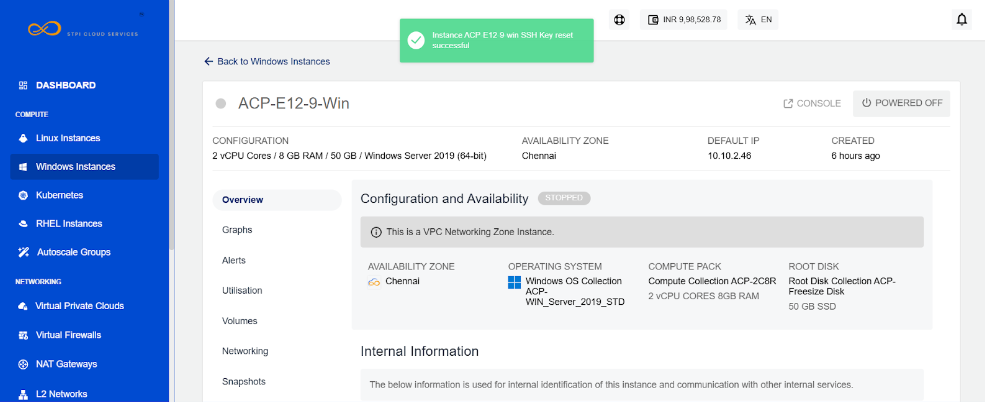
- Internal Information - This displays the information that is used for internal identification of this instance and communication with other internal services.
- Template Name
- Internal Name
- Created On
- Security and Access Control - Depending on the networking zone, the information and operations will be available here.
- For VPC Networking zone, the following information will be shown:
- Network Names
- VPC Name
- Access Control