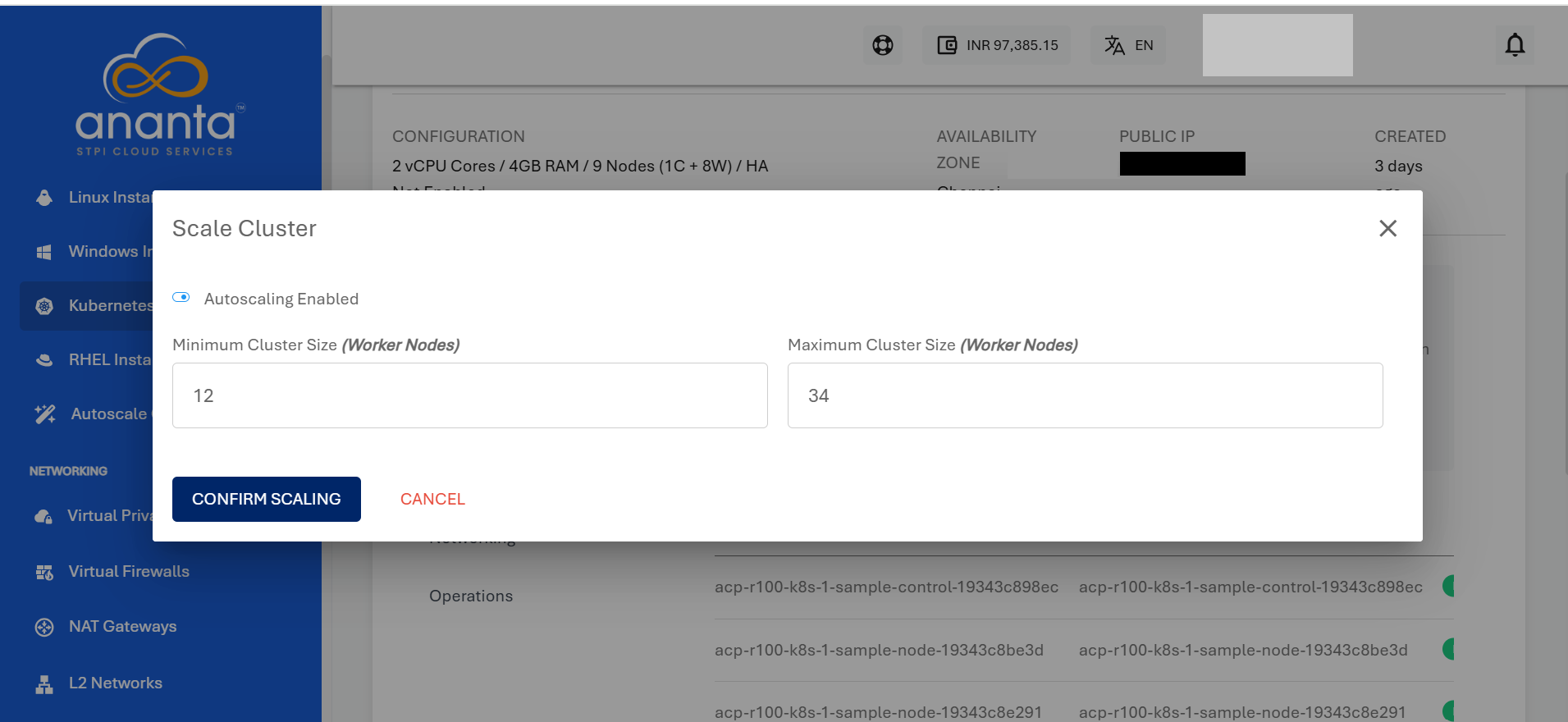Scaling Kubernetes Clusters
Ananta Cloud Console allows for manual and automatic cluster scaling. Clusters scaling can be configured from the Nodes section of cluster details.
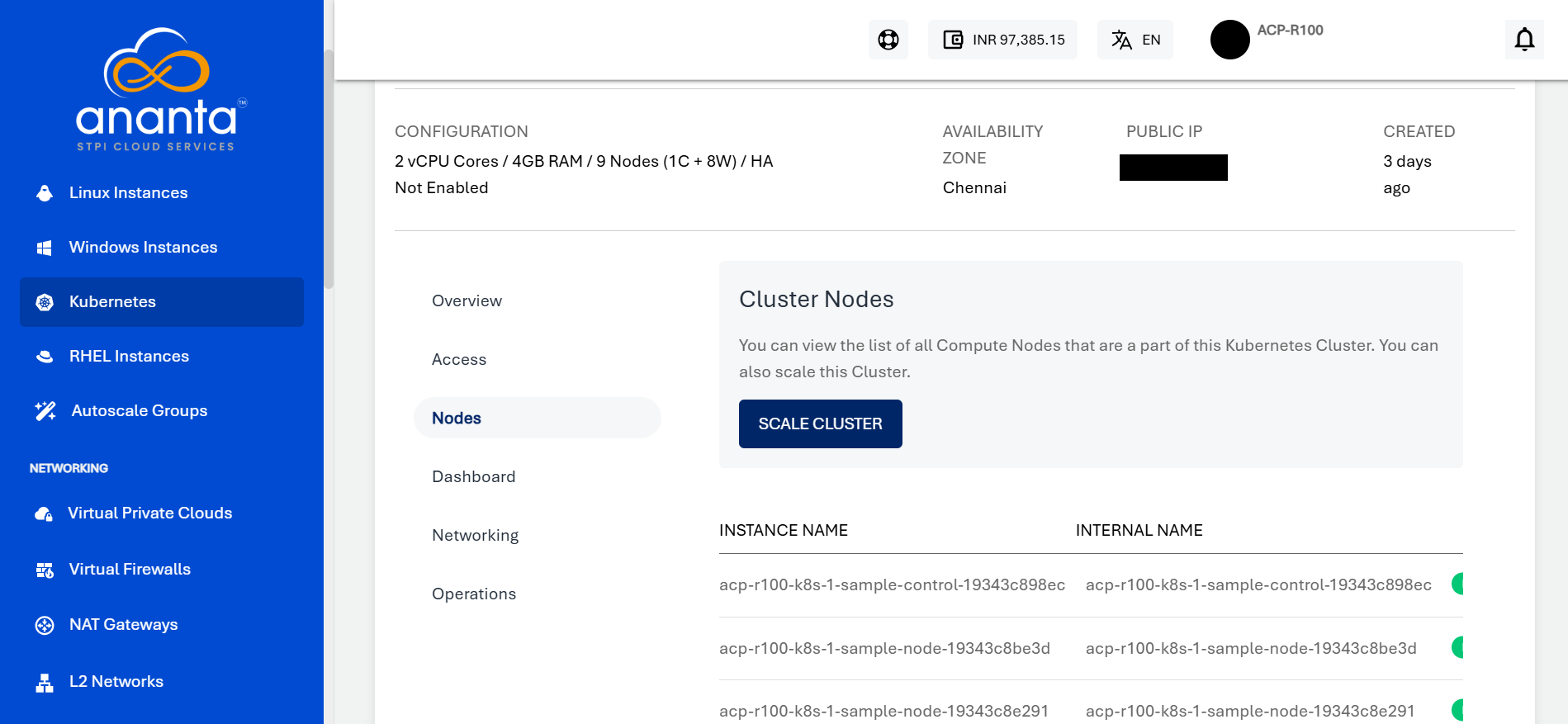
Manually Scaling a Cluster
- Under Nodes, click on SCALE CLUSTER, and a pop over will appear; keep 'autoscaling' disabled.
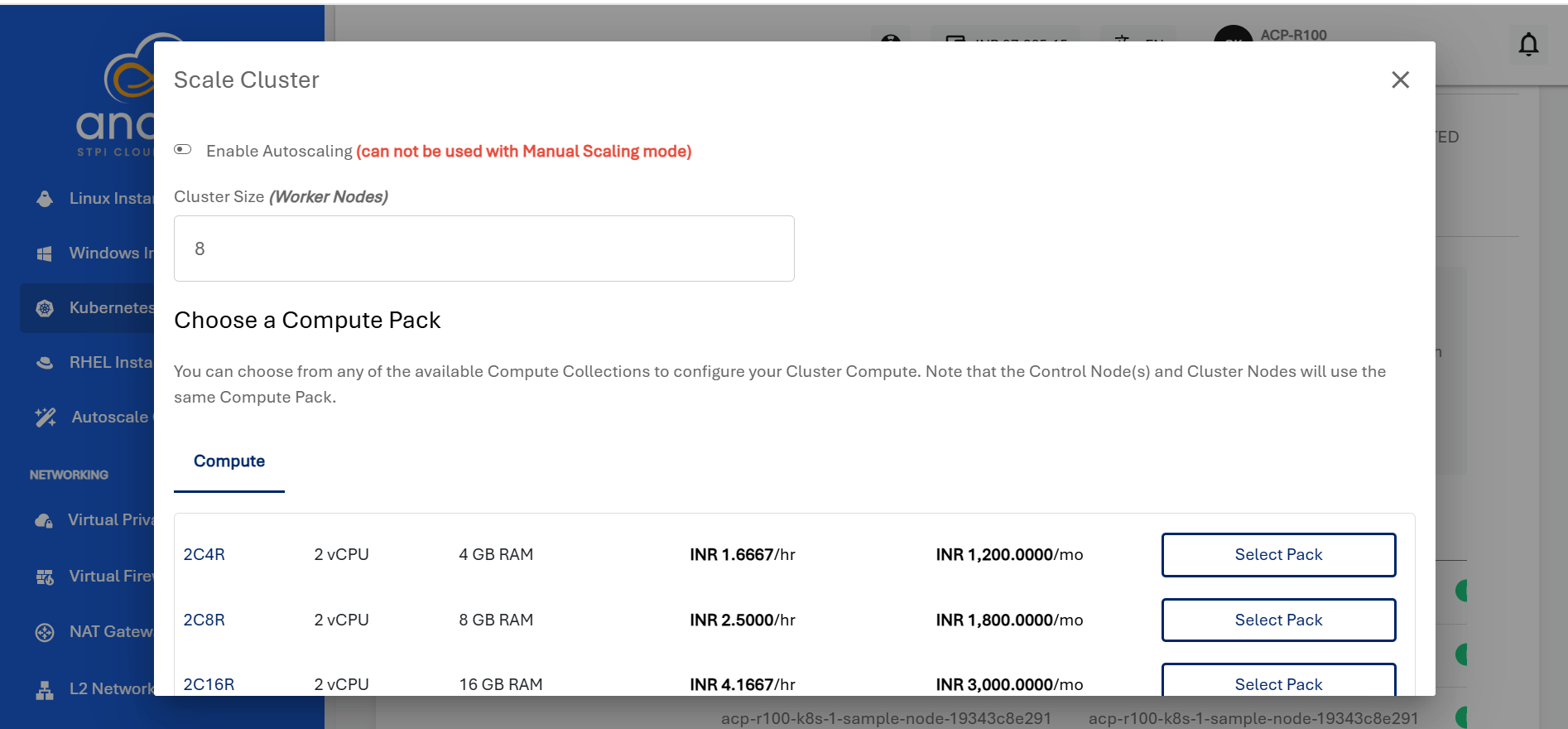
- Select one of the available compute packs.
- Click on CONFIRM SCALING.
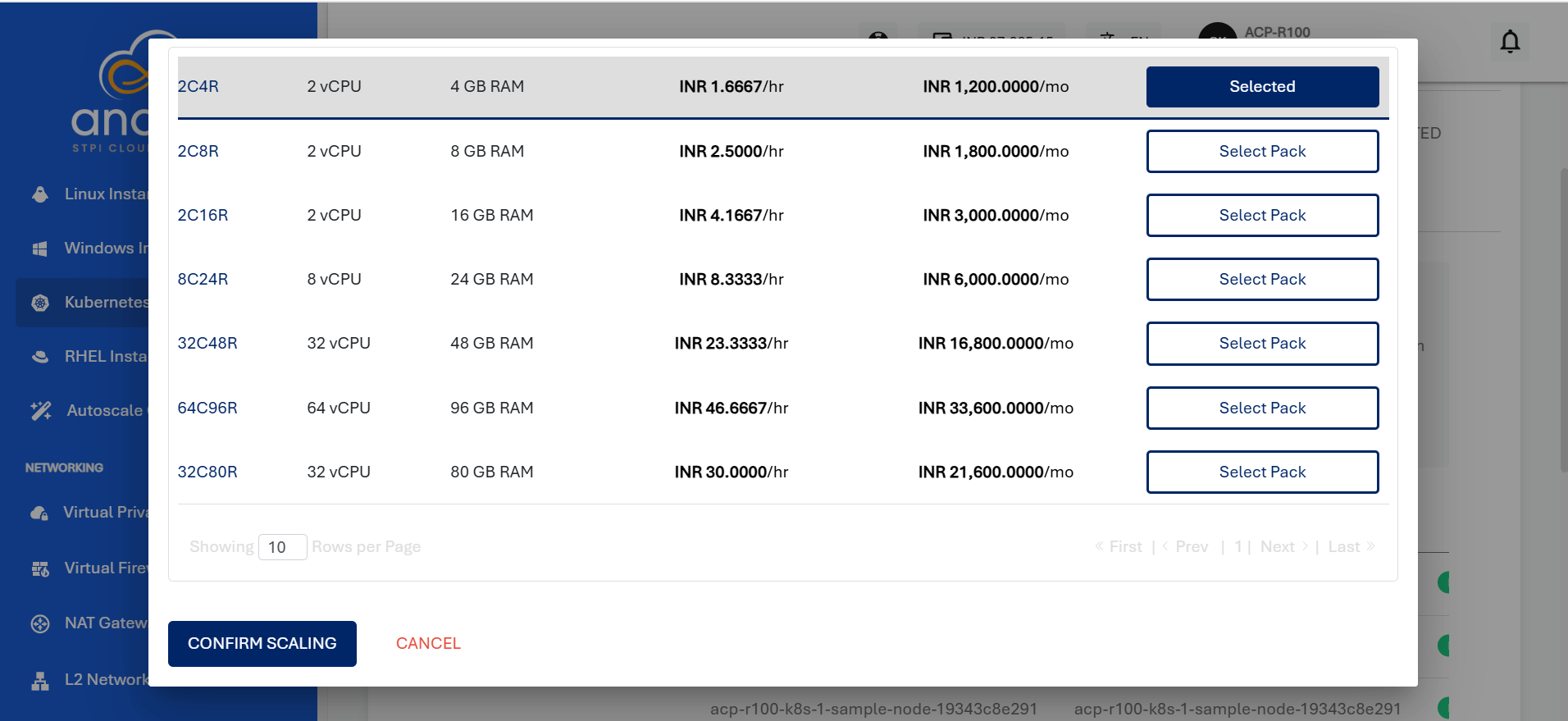
Automatically Scaling a Cluster
- Under Nodes, click on SCALE CLUSTER, and a popover will appear, enable 'autoscaling' by flipping the switch.
- Enter the minimum and maximum number of worker nodes.
- Click on CONFIRM SCALING.