Networking Management with RHEL Instances
To view the networks attached to RHEL Instance, navigate to RHEL Instances, and access the Networking tab
The Networking and NICs section will list all the networks that a RHEL Instance is attached to.
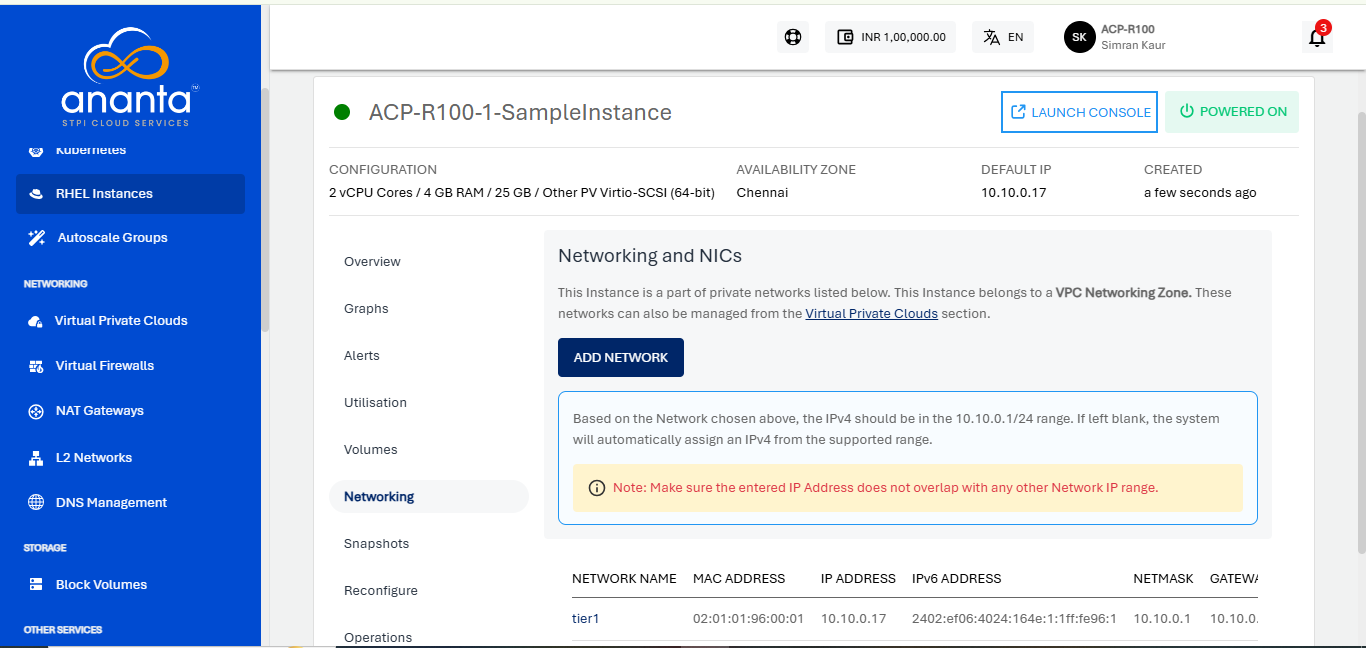
The following actions are available:
- If the Instance is inside a VPC, you can associate the Instance to multiple tiers within the VPC or share the Instance with other VPC networks in the same Availability Zone by using the ADD NETWORK option.
- Network/tier associations can be removed from this section by using the Unlink action.
note
Advanced networking configurations can be done using the Virtual Private Clouds service.